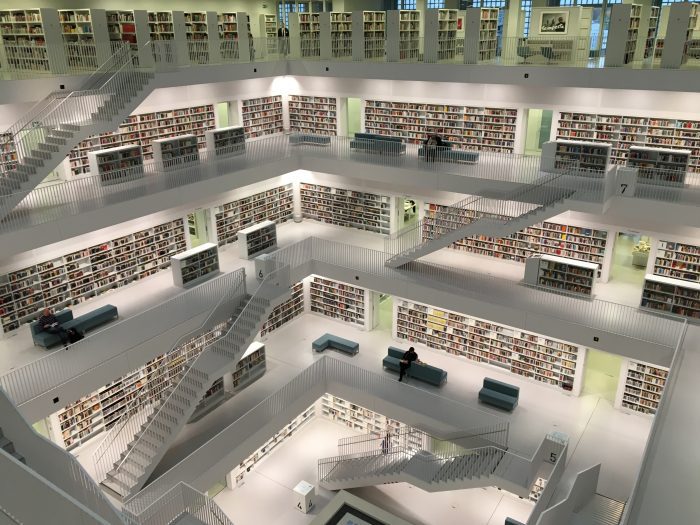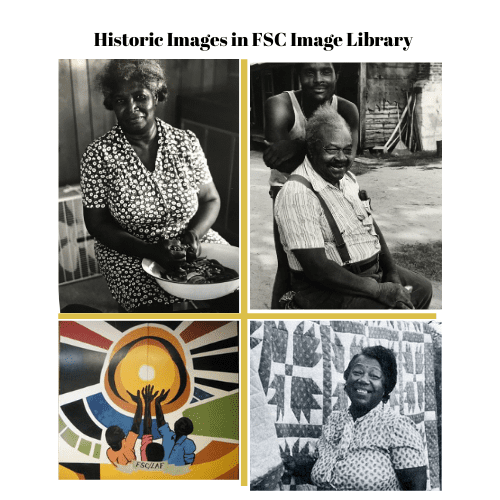The Importance of Metadata in Digital Asset Management


What is metadata? Although it sounds technical in reality it’s simply information about your information.
Digital assets are usually associated with basic metadata fields; things like filename, creation date, file size, and keywords. All helpful to tell someone about what an asset or file is without needing to download it or ask someone else who is more-in-the-know for the details. Some platforms, like Image Relay, allow you to customize these metadata fields. It can be beneficial to create custom metadata fields to provide information that is more relevant to your content.
If you have the ability to customize metadata fields it can feel overwhelming to figure out what the most important information to display is. One of the best ways to begin thinking about what you need is to look at the types of files you have in your library and what they will be used for. Are they text documents, images, PDFs, or working layout files like PSDs and INDDs? Will they be used for social media, marketing, sales collateral, or are they important internal reference files?
The average media background image may be well supported with just a short description and a keyword or two. An important company document however, could benefit greatly from a description, the uploader identified, the last edit date, usage restrictions clearly stated, as well as keywords to make finding it simple.
TIP: Consider creating metadata fields based on intended use. Oftentimes assets intended for marketing projects will benefit from the same types of linked information while assets used for sales will often need slightly different info.
Relevant metadata is also influenced by what kind of company you are. If you are a retailer or manufacturer it can be helpful to create specific fields when dealing with product shots, so that any user can quickly find what they need. If your product comes in different colors or sizes or flavors, a field just for that information provides a skimmable line item for teammates to see easily. And including a field for the sub-brand, model number or SKU may be a successful practice, again for quick reference by reps and dealers.
For both images and video, two important metadata fields are usage and expiration. Not all assets may be licensed for perpetuity. Photographers often negotiate a limited use on their images, so it is extremely important to know how the image was licensed and its expiration date. Image Relay’s metadata offers an expiration feature to automatically lock assets to non-admin users when their indicated expiration date has come and gone.
Frequently used metadata fields include;
- Title
- Photographer
- Long/Short Description
- Keywords
- Uploader
- Date created
- Job number
- Location
- Approved usage
- Talent usage
- Expiration Date
As important as adding this extra information to and about the file, is creating consistency in the language being used so searchers can be confident of their results in the future. This introduces the idea of a controlled vocabulary and naming convention. Another concept that tends to sound technical but in reality is simple to execute. To create this structure of file type fields and relevant and consistent descriptions, you must first consider the strategic use of the assets, the user base, and the technology at hand. Your information governor, librarian, taxonomist, and DAM manager (perhaps that is all the same person at your firm?) will have a wealth of institutional knowledge to add as well. Make sure they are involved in the process.