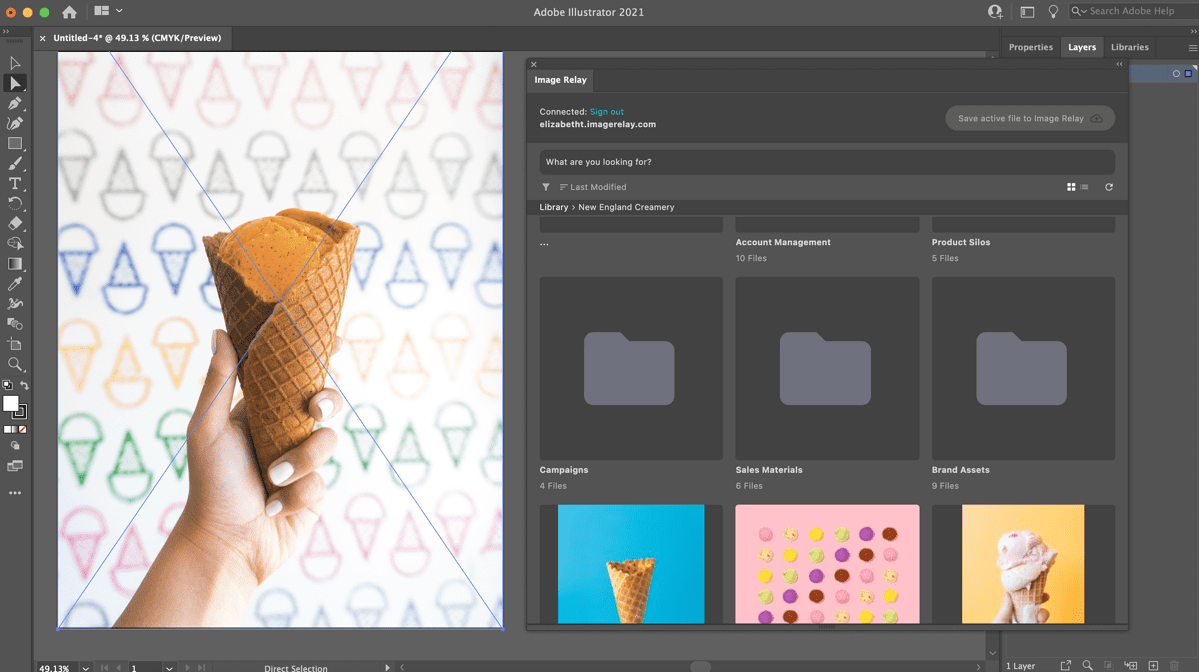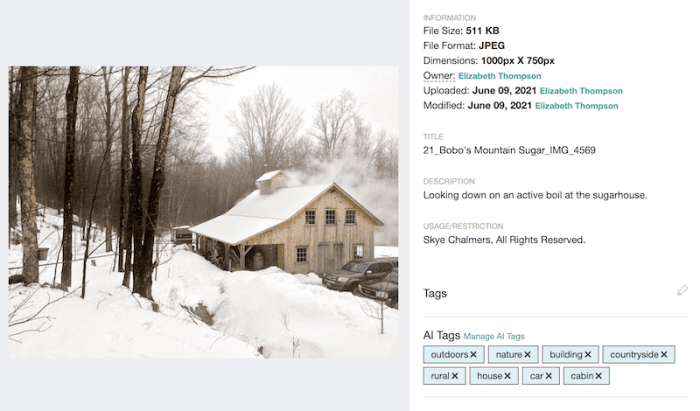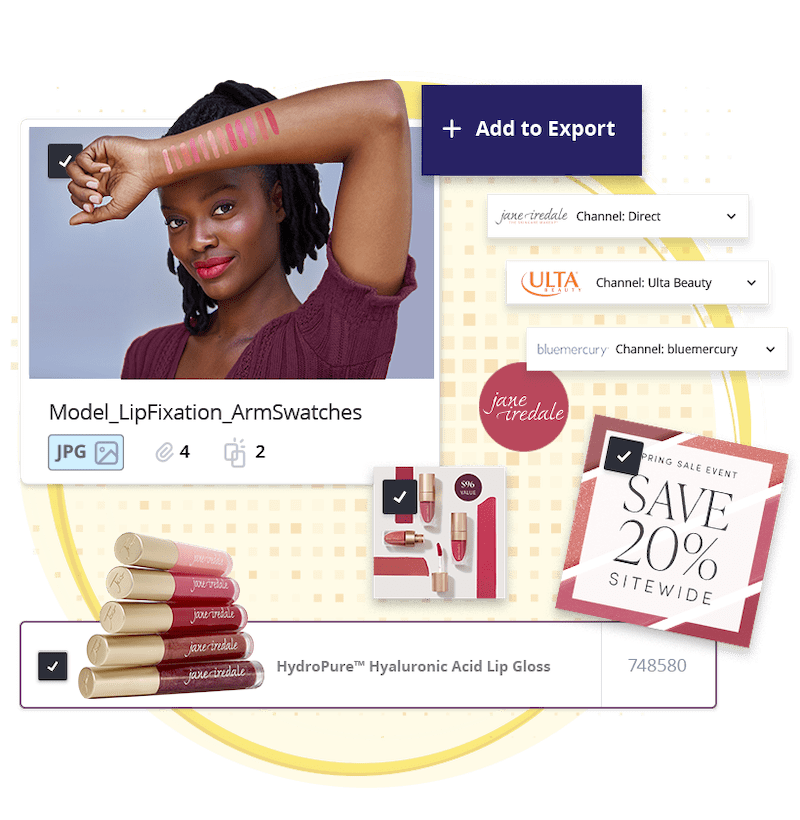Controlled Vocabulary: A Best Practice for DAM

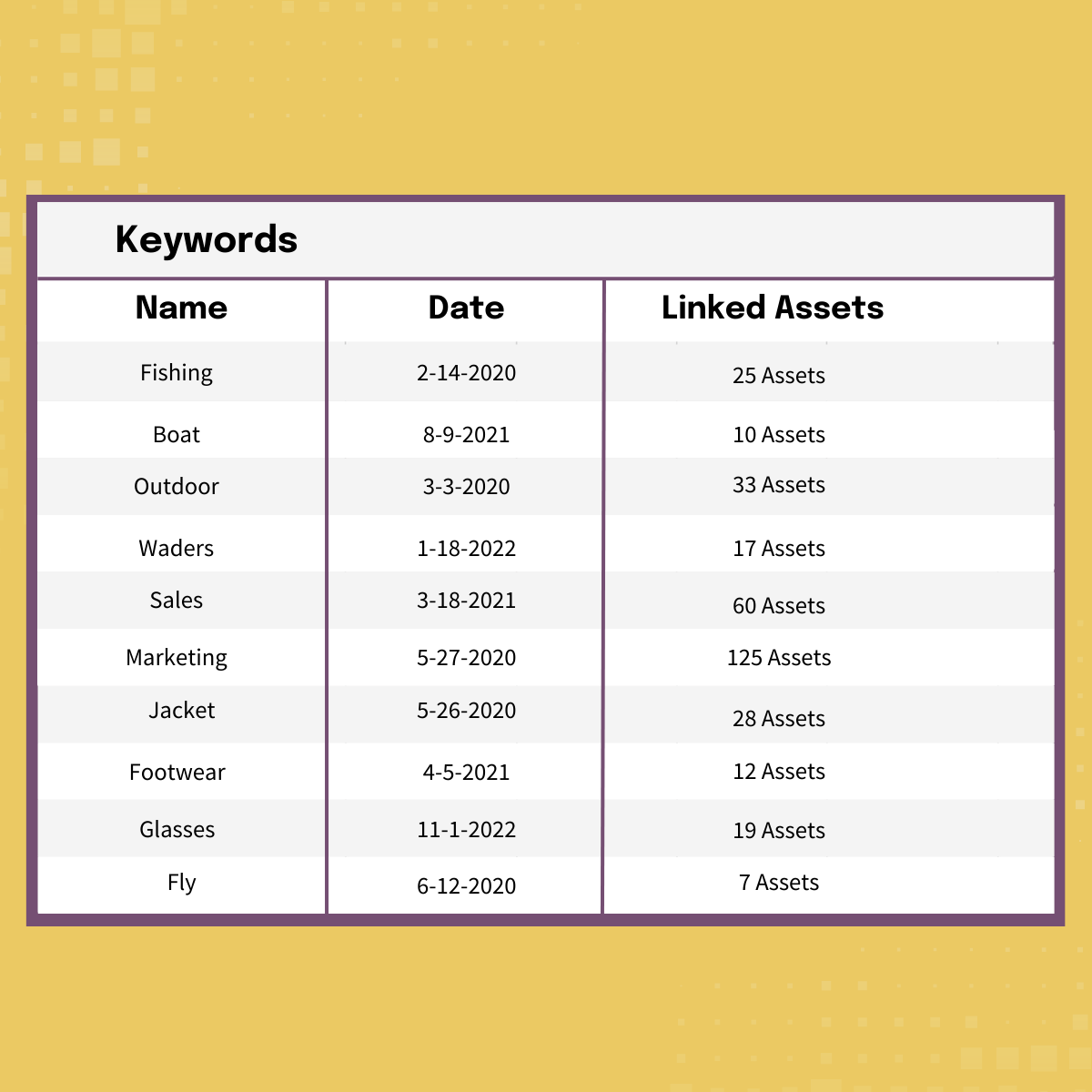
What types of assets will your users search for? What terms will they use to find them? Is there institutional slang you use or do you rely on product names and SKUs in your work? Creating groups of high value words that come from your business practice is the first step to creating a “controlled vocabulary” of keywords, on which your searchers may rely to find the results they need. In this way we echo the words of the great reference librarian Allen Smith, “Find out what they call it. Then search for it.”
Creating a controlled vocabulary keeps uploaders and searchers on the same page. A well known example of this might be the Library of Congress (LOC), which instituted a system of Subject Headings to describe its holdings beginning in 1898. These Subject Headings became a worldwide cataloging standard, and allowed libraries to save time describing their contents as they could re-use the LOC catalog records as they cataloged their own collections. More importantly, due to the ensuing consistency, all library collections using LOC Subject Headings can allow sharing via this standard.
Simply put, using consistent terminology makes your searches more fruitful and accurate; uploaders across teams and regions will be utilizing the same vocabulary to tag assets. Further, searchers across departments and regions can then use those same terms to find what they are expecting, and more quickly. A controlled vocabulary also supports your team as its ease of use encourages adoption across departments with ready made descriptors. It also assists with business continuity as new employees will be led down the path to correct results as they follow the taxonomy already in place.
To make sure your searchers will find what they are looking for you need to mull over what terms they will be using. Consider what you and your co-workers will need to know about an asset as you start your hunt. The added keywords become more searchable metadata.
- Are you keywording images of your latest product with “Product 6” or “Product6”?
- Perhaps add the names of the C-suite as keywords so photos of the directors have their names correctly spelled at all times. They like that…
- Are you using the term “headshot” or “portrait”?
- Ensure brand consistency; perhaps you have a distinct and proprietary set of colors you reference; burnt salmon, ivory, coal, moss, etc… rather than pink, white, black, green.
When it comes to adding keywords, images and video have the most need for additional metadata. What is featured in the image? What are the key frames or scenes in the video? It might be topical, or you may need to think more exhaustively. Does the person in the photo have red hair or dark hair, how old do you think they are, and do those things even matter to you? How long is the video, is it part of series, describe the previous use? Think about what extra information would make searching easier down the line when someone else is looking for these assets based on a specific project or brief?
Example Keyword Sets for a Higher-Education Institution
…provide a baked-in controlled vocabulary to assist searchers and uploaders; reducing search times and surfacing more content.
Again, the ultimate goal is to quickly lead the searcher to their results. To assist with that a robust digital asset management system will allow you to create custom Keyword Sets to make sure your searchers are using your own consistent terminology. Add the terms from your business taxonomy (to again use that academic word for classification) and embed these commonly searched terms in the library. These Keyword Sets provide a baked-in controlled vocabulary to assist searchers and uploaders; reducing search times and surfacing more content.