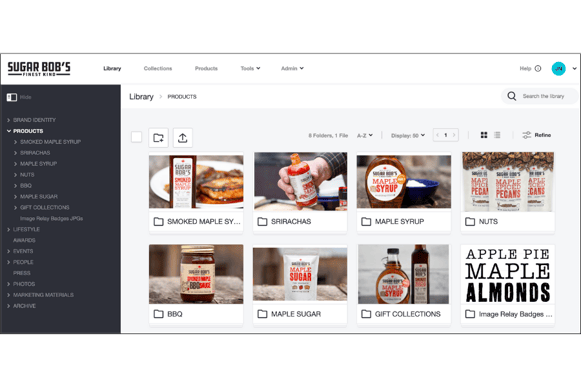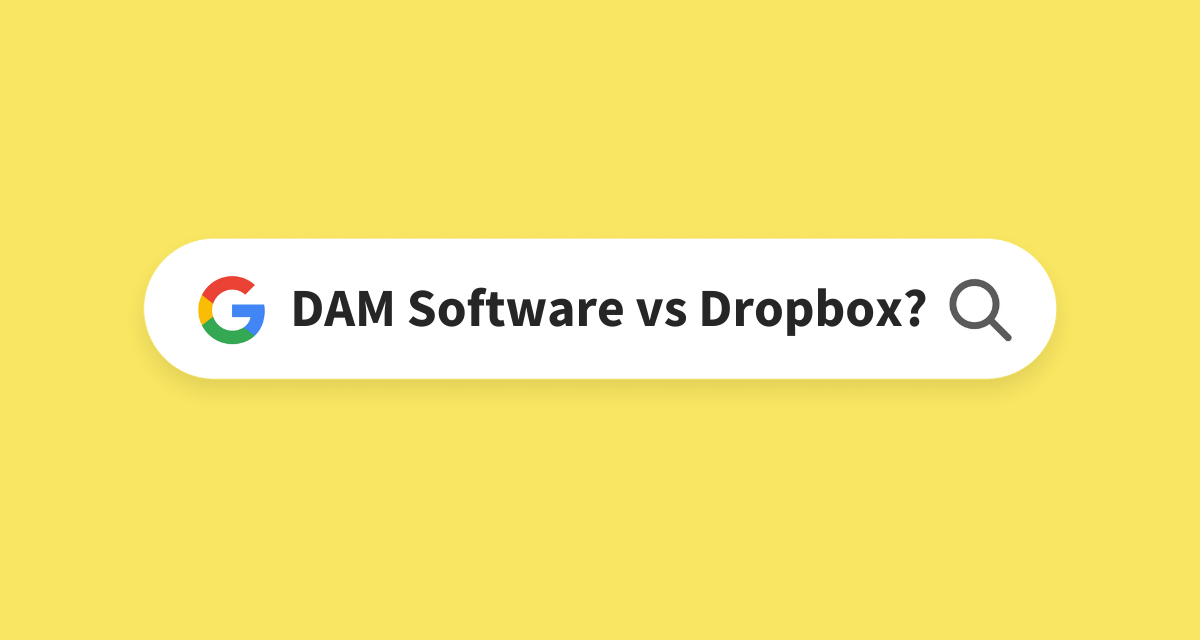Google Drive v. Digital Asset Management - What’s the Difference?

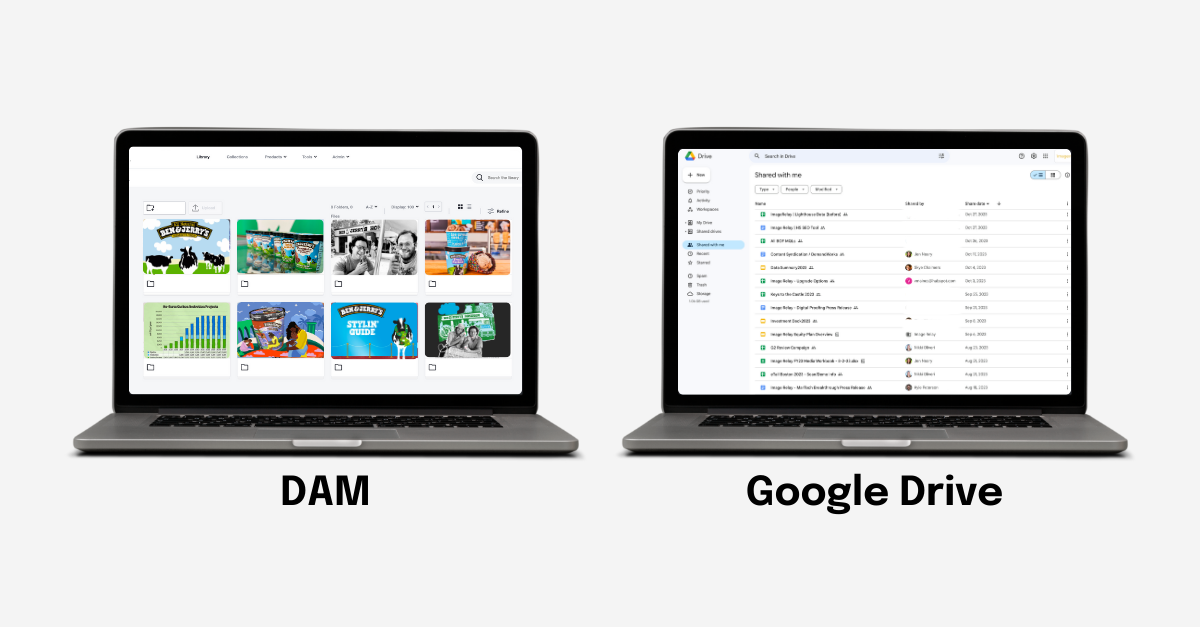
Google Drive often serves as the go-to choice for document creation. Its familiarity and ubiquitous nature make it often seem like a good choice for managing brand assets as well. As companies grow and the complexities of their systems increase, however, Google Drive no longer offers the necessary functions to simplify everyday workflows.
We like the analogy that relying solely on Google Drive for your digital asset management needs is akin to using a spoon for spaghetti—it works for general file management, but it lacks the essential features required to efficiently store and organize large amounts of content, especially for growing brands with expanding libraries.
Unpacking Google Drive
What is Google Drive?
Most people are familiar with Google Drive’s functions but it is important to look at the platform from a bird's eye view to be able to adequately compare it to other asset management options.
Google Drive is a cloud storage system integrated into Google Workspace that offers automatic file saving from other Workspace tools, synchronization across devices, and robust access controls. Google Drive excels as a space to create and store documents but falls short when the number of external files, visual assets, and varied file types begin to increase.
The Limitations of Google Drive
Google Drive's folder/subfolder structure, while suitable for documents, easily becomes chaotic when handling visual content. Attempting to find an exact file without also having the filename is like trying to find a needle in a haystack. Google Drive is also designed to best support documents created within Workspace’s different tools. Once content needs to be pulled from external sources Google Drive no longer functions as efficiently as before.
Introducing Digital Asset Management (DAM)
What is Digital Asset Management?
DAM is the storage, organization, and sharing of visual content like product images, brand graphics, internal documents, presentation templates, and videos. DAM solutions, such as Image Relay, are purpose-built for these tasks, providing a secure, accessible, and searchable library for digital assets.
Sugar Bob's Finest Kind relies on Image Relay to manage its product images, branding, advertising content, and packaging information.
Elevating Visual Content Management with DAM
Automated Tasks:
Features like AI tags (searchable tags that are automatically generated and applied to uploaded assets) make locating assets a breeze even when you don’t know the name of the file or information beyond basic details.
Efficient Collaboration:
Comprehensive DAM solutions facilitate collaboration by offering features such as Digital Proofing, Custom Permissions, and Quick Share Links. These kinds of features provide external collaborators with a public-facing extension for asset access. This replaces the need to share image folders from Google Drive, enhancing collaboration with agencies and partners.
Seamless Integration:
Image Relay integrates with various apps in your tech stack, allowing you to post content to social media via platforms like Hootsuite or update your Shopify store directly. This level of integration goes beyond the capabilities of Google Drive, making image sharing and product launches quick and efficient.
Intuitive Organization:
Image Relay simplifies visual asset organization with folders based on content, tags, and filters for quick retrieval. The visually appealing image previews in Image Relay not only look visually appealing but also aid in organizing and finding assets that you need efficiently.
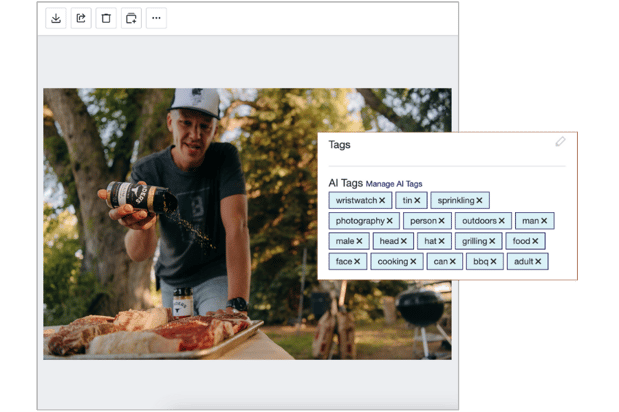
AI tags help companies like Kinder's that have large quantities of digital assets stay organized and save time. AI tags relieve employees from time-consuming manual tasks and allow assets to be easily searchable by specific attributes.
Choosing the Right Tool for Your Business
For Marketing Teams:
While Google Drive may suffice for document sharing, DAM tools become indispensable for managing visual content efficiently. Image Relay’s capabilities extend to resizing images, deploying to Shopify, and providing public portals for quick asset access.
For Design Teams:
Design teams benefit significantly from DAM, especially with platforms like Image Relay that facilitate collaboration, feedback, and integration with design software, creating a smoother, faster workflow.
For Sales Teams:
Sales teams can use Google Drive for collaterals, but DAM platforms like Image Relay shine when it comes to showcasing visual content to leads and customers, streamlining workflows, and enhancing visual presentations.
For Product Teams:
What further sets Image Relay apart from other DAM solutions is its integrated PIM (Product Information Management) functionality. For product companies, the integration of brand images like product photos with intricate product attributes can be the key to greatly increased growth. For product teams, this means that you can finally say good riddance to those monstrous and unwieldy spreadsheets attempting to manage important product information.
Comparing Costs
Google Drive Pricing:
Google Drive offers flexible pricing, with 15 GB of free storage and various plans starting at $7.20 per user per month for growing businesses. While cost-effective, Google Drive's services cater to basic document creation and file management. Ultimately your business may end up losing money while trying to operate without sufficient support.
DAM Pricing:
DAM solutions like Image Relay are designed to meet the needs of growing businesses up to established enterprise-level organizations. Starting at $300 per month there are pricing plans available to meet a wide range of needs and budgets.
The Power of Having Options
While Google Drive remains a valuable tool for general file creation and management, one that we at Image Relay use ourselves every day. Its limitations become evident when tasked with managing large quantities of visual content effectively. The good news is that you don't need to choose one or the other! Embracing a DAM solution like Image Relay alongside Google Drive allows your business to harness the strengths of both platforms—efficient document creation and robust visual content organization—creating a powerful and integrated approach to asset management. Explore the success stories of brands that work with Image Relay, experiencing enhanced functionality and streamlined workflows in their content management journey.