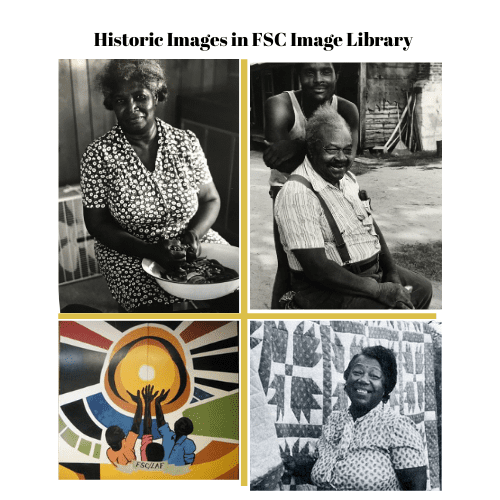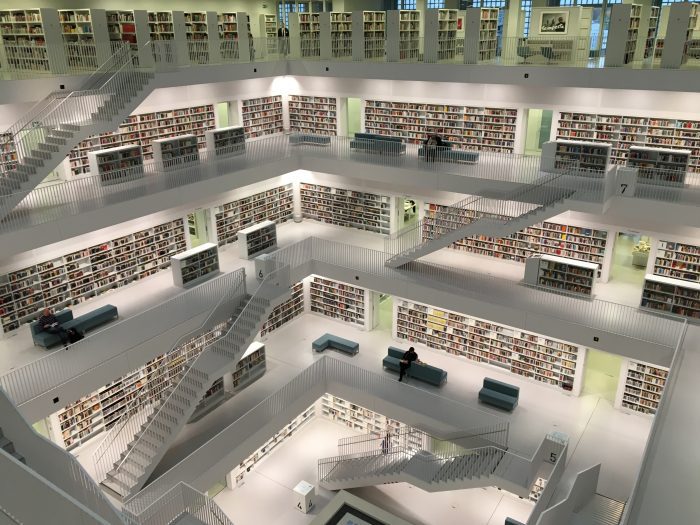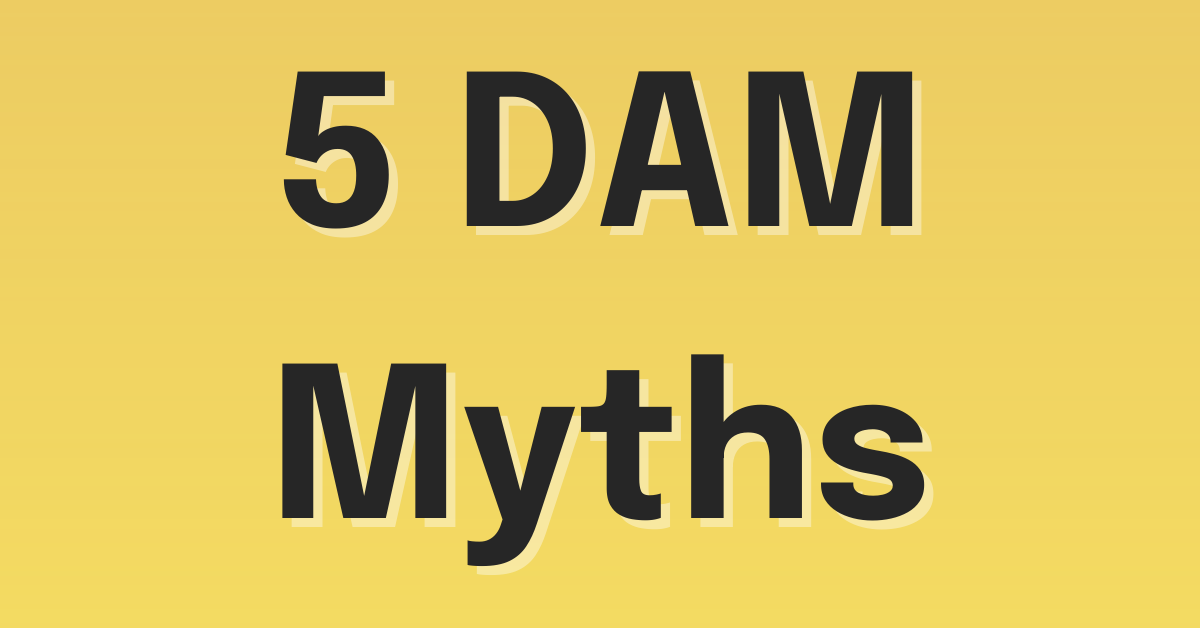Six Horror Stories: Life Without DAM


During the process of discussing a new client’s digital asset management needs there is inevitably a parallel discussion of the systems (or non-systems!) they currently have in place. The following are some of the organizational “horror stories” we have heard from potential clients. Names have been changed to protect the innocent…
"We have a closet full of CDs. Every time we need an event photo I go to the closet and look through the CDs then browse through the images to find the one needed." - CD Closet Explorer
"When I started the job, I was hired to work specifically on one client. There was a large cardboard box looming a few desks away labeled with the client's name and full of CDs, zip disks, and who knows what else. We had no idea what it was, what was in there, or if it was even important. There were 2 occasions I tried to go in the box in search of some distant inkling someone had, but it was never successful. And there the box sat indefinitely." -Junk Box Neighbor
"We were basically fedexing hard drives to Australia." -Long Distance Mailer
"We were trying to answer a simple press request for a veggie burrito image. The management team spent the weekend looking in emails for previous shoots, through expired links etc. Nightmare. We had to reshoot in the end. Complete waste of time and £." -Veggie Burrito Hunter
"We had a huge photoshoot for one of our clients. The server was full, so we only uploaded the more important folders. Later, when the server was at a better capacity, we went back to upload the rest of the hard drive. Part-way through, the files on the drive wouldn’t transfer to the server and the drive kept making clicking noises, eventually, we couldn’t see the folders on the drive. Our IT guys tried to work their magic by putting the drive in the freezer. That did not work. We had to go back to the photographer and ask for the files again. This was embarrassing, time-consuming, and it cost extra money!" -Hard Drive Freezer
"New clients send us film, prints, and negatives along with digital and paper files… Someone “upstairs” gets a drive with every file of everything on it and those are uploaded to our server. We receive binders with image information in them; shoot info (complete or not), model releases, contact sheets of images, lists of filenames that don't correspond to anything we got digitally, and on and on. There are images on the server that we don't know anything about so as a workaround, we set up an “old” file area that is the Wild West. The "wild west files" languish in a heap." - Confusing File Cowboy
A lack of an organizational strategy leads to lost assets, wasted time, inaccurate brand information, and ultimately, squandered dollars.
Digital asset management systems are purpose-built to tame the chaos of managing a brand's worth of digital assets helping you avoid any organizational catastrophes. If you're a product company and feeling the strain of managing not just assets but product information too, we're here to help. Marketing Delivery, a unified digital asset management, and product information management platform is designed to be an intuitive solution to tame the chaos.
Schedule a demo with our team to learn how you can get back time, improve efficiency, and launch your products faster.