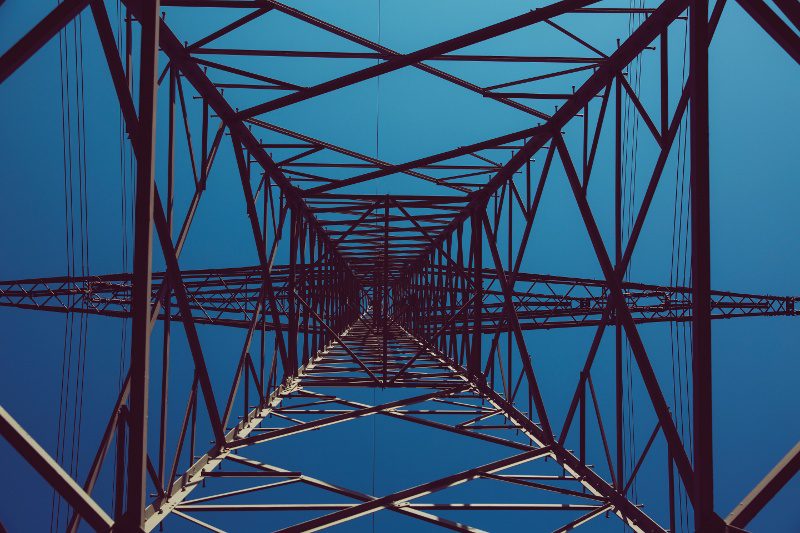A Writer's Guide to Digital Content Management


Digital content has many forms, including text files, graphics, photos, audio files, and video files. Digital content begins with creation, and this can take many forms, including writing. Writers may create content for business websites, blog posts, or personal content to share with others. Content creation is the first step in the broader digital content management process, which will also include storing, organizing, and retrieving the content you create. Written content can be saved on a personal computer, on a business server, or in the cloud. Learning about content management can be a great opportunity for writers because it gives them a better understanding of how to safely save and share their writing with others.
Types of Digital Content for Writers
If you're looking to get into digital content creation as a writer, you should know that this can take a variety of forms, such as blogging, copywriting, technical writing, creating press releases and other marketing materials, and writing for social media. All of these require a knowledge of the topic, a mastery of the written word, diligence, and the ability to adapt to different needs. But each must be tailored to its own audience and formatting needs.
- How to Become a Content Writer
- Web Writing and Digital Messaging Guide
- Web Content Writing
- Best Practices for Web Writing
- Guide to Excellent Content Writing
Useful Tools and Applications
The act of writing has been around forever, but thanks to the Internet, there are more resources than ever that can help writers get organized, write, and eliminate distractions that may make their projects take longer. As a writer, think of these as your tools of the trade. It's not just pens and paper anymore; different tools, tricks, and applications can help you to work more efficiently and effectively.
Storing Images and Multimedia
When you're creating written content, especially for blog posts or social media, you'll often need to include images to be published with the content. You'll need to know the best place to store your files, whether it's in a designated server or a cloud-based space, and you'll also need to have digital asset management tools at your disposal to help you organize and navigate these visuals. It can be easy to forget which digital assets you have and where they are located within a storage system, and the result can be a lot of wasted time. It's also possible that you'll accidentally use the same image with too many pieces of written content, which isn't a great look. As a digital content creator, you should look for a digital asset management system that's easy to use and allows you to sort images and search through them to find the best visuals for every project.
- Multimedia Basics
- Tips for Storing Social Media Images and Video
- Backing Up Your Photos
- Here's How Tech Experts Recommend Organizing Your Photos
- How to Store and Organize Your Photos
- Image File Formats
- Digital Content Management
- Digital Asset Management
- Digital Asset Management: What it Is and Why You Need It
Large File Storage
Large, uncompressed files can be particularly difficult to store and manage, but you may sometimes need a large graphic or video file to pair with a piece of writing. These files can also be hard to share with others, as they may be larger than the size limit for email attachments. It's important to consider what kinds of storage services and file management solutions might work best to help you save these files outside of your personal computer and share them with others. Storage services have popped up that allow you to easily save and share larger files with friends and coworkers so your content can get where it needs to go.
- Seven Tips for Managing and Working with Large Media Files
- Cloud Storage and File-Sharing Services
- How to Better Manage and Organize Your Computer Files
Storing Content in the Cloud vs. a Server
When considering how to save your digital content, you may be wondering if it's better to save it to a local server or a cloud storage service. Both come with their pros and cons, depending on what you plan to use your content for and how you plan to access it. If you think you'll only be accessing the content from one specific place, like your office, a local server may work well for you because it's safe, secure, and often managed by an IT department that can help you if you have a problem. A cloud storage service, on the other hand, could be a great option if you plan to access your content from a variety of different places. This can be helpful if you work remotely and want to share your content with your coworkers worldwide, as cloud storage makes it easy for anybody with access to the Internet to retrieve shared files.
- Cloud vs. Data Center: What to Consider
- Basics of Cloud Computing and Cloud Storage
- Using a Cloud Marketing Delivery Platform
- How to Safely Store Your Data
- Cloud Computing and the Power to Choose
Content Security
Whether or not you're sharing your content, you should always be thinking about content security. If you work for a company, you likely have some sort of content security policy in place, which helps to keep your content and your computer systems and servers safe. When working with a company or with a client, you should always keep the security of your digital creations in mind so nobody can take them and pass them off as their own.