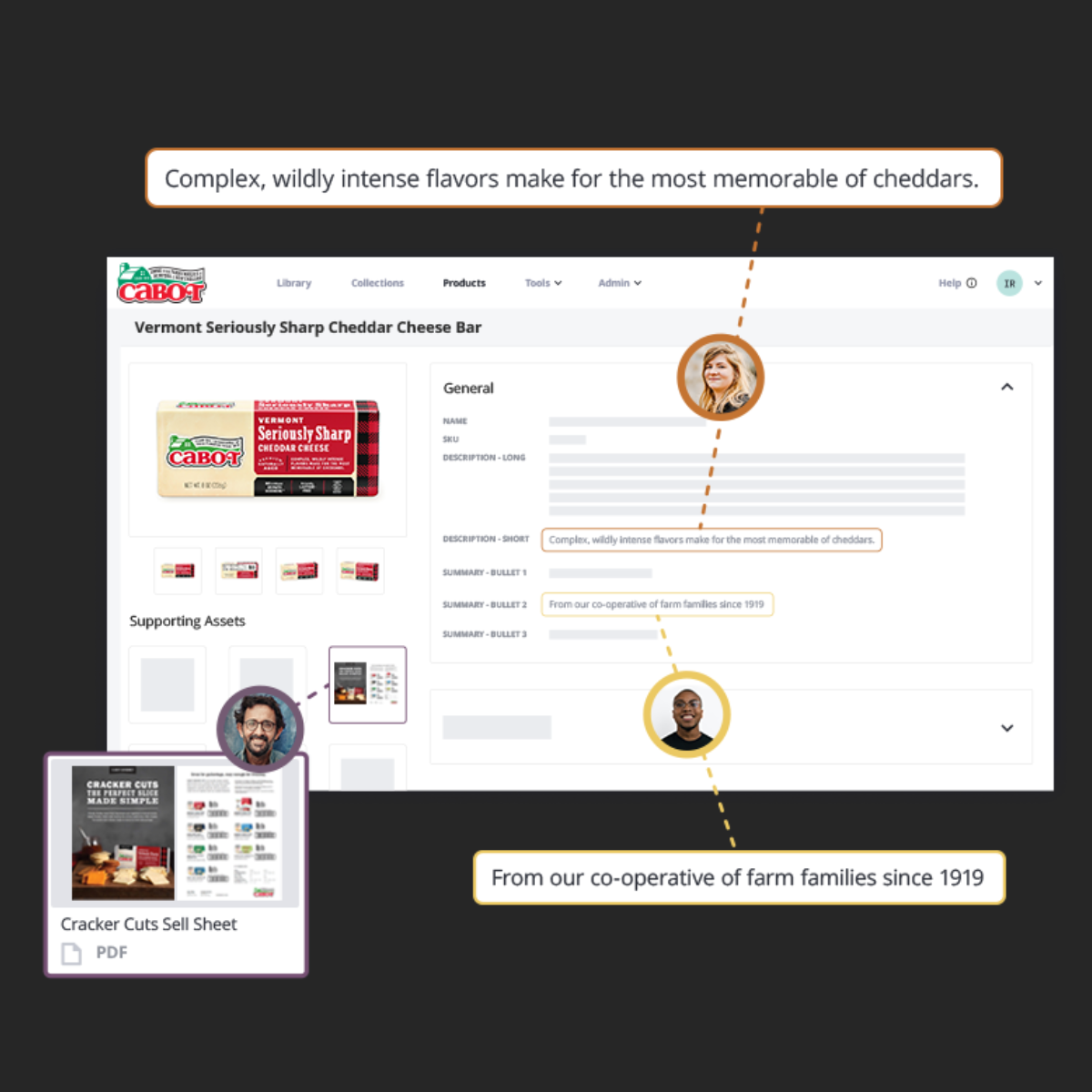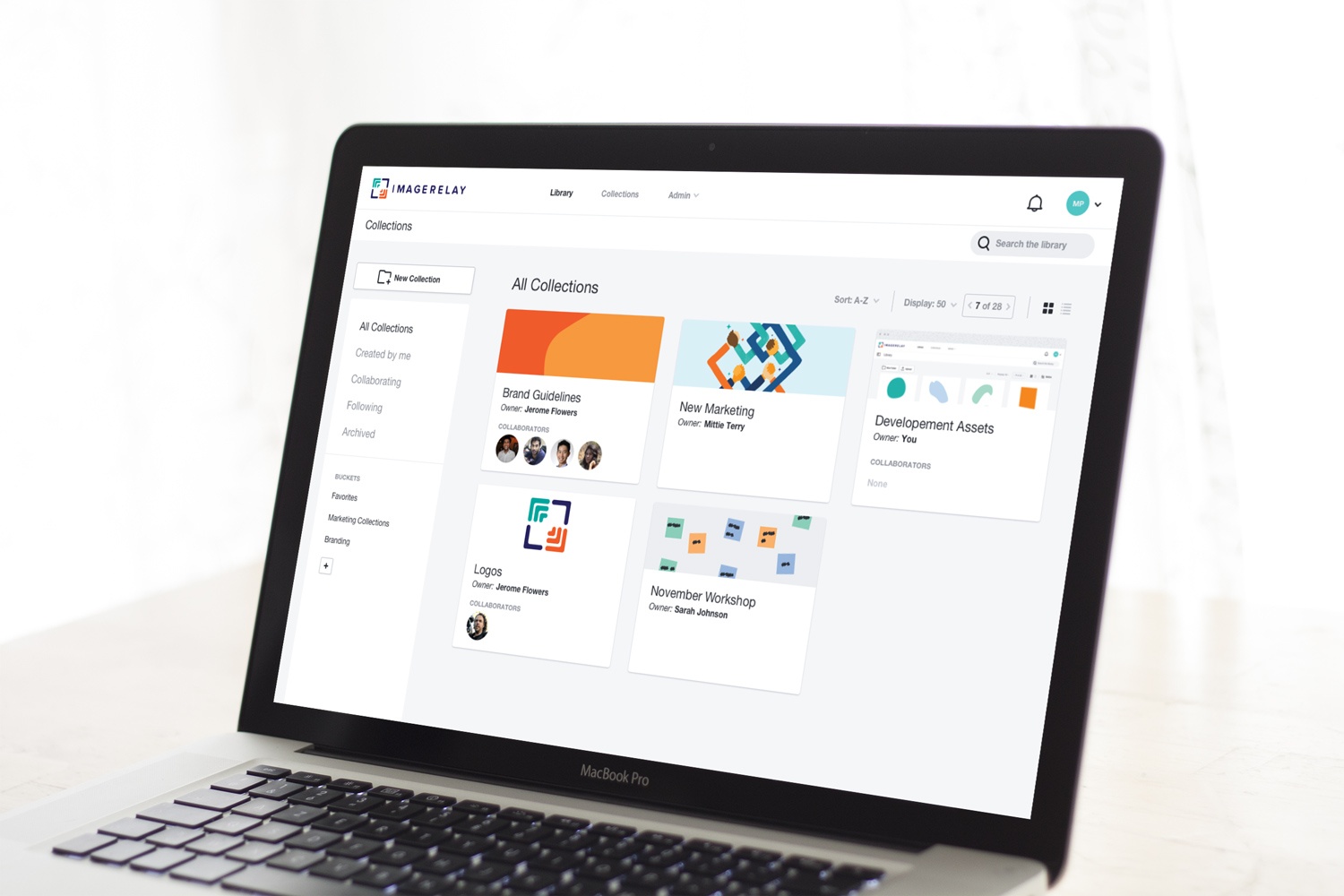Switching to Image Relay from SmartImage


With the news that SmartImage is shutting down on May 25, 2018, now is the time to find a digital asset management replacement to control your brand assets.
Image Relay can be that alternative. All our plans have unlimited users and start at $99/month. Image Relay has 16 years experience providing cloud-based DAM services to some of the most recognizable brands in the world, like Ben & Jerry’s, Citrix, SurveyMonkey, and Burton Snowboards, among many others. The more than 45,000 users using Image Relay worldwide enjoy the intuitive interface, which has won awards for being the easiest to use DAM according to thousands of reviews from real users on G2 Crowd.
And with Image Relay you don’t have to choose between a “DAM Lite” and a full enterprise package. Image Relay provides a comprehensive DAM that can scale with you, whether you are a team of 2 or a team of 2,000, and at a budget that fits your needs.
Switching from SmartImage could not be easier. We’ll walk you through the migration at no charge to make the experience fast and painless.
Here’s how to make the switch:
1) Sign up with Image Relay
- Sign up for a 14-day free trial and experience the easiest to use DAM on the market.
- No credit card required.
- SIGN UP HERE
2) Get your files and metadata back from SmartImage before May 25th.
- If you choose to do nothing, your data will be sent back to you from SmartImage via drive by June 30, 2018, to the US address in your billing settings. SmartImage customers would be well advised to review their billing settings to make sure that address is current. Customers outside of the United States will experience longer wait times.
- Alternatively you may contact support@smartimage.com immediately for your data, including all of your tags and descriptions, which will be shipped via USB harddrive to you. This will include all your files and images and a CSV of your file metadata.
3) Upload your content to Image Relay
- Utilize WebDav or drag and drop through our web interface to upload hundreds or thousands of files at a time.
- Image Relay makes it easy to upload how you want.
4) Reassociate your metadata with your files in Image Relay
- Match the customizable field names in Image Relay with your SmartImage default fields and import the CSV file of metadata to populate the fields associated with all your files.
- We’ll walk you through this at no charge.
5) Schedule a free Information Services review
- Pick a time that works with your schedule and speak to a librarian at Image Relay to review our standard and extended features.
- This no-cost interview will cover systems you interact with and potential integrations, potential training for your team, and sharing of best practices.
- Depending on the complexity of use cases you envision, Image Relay can have you launched in a matter of days rather than months.